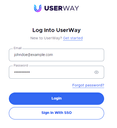Logging in to the Dashboard
- Visit the Dashboard Login Page: Go to https://manage.userway.org
- Provide Your Credentials: Add your credentials (email and password).
- Click the Login Button: After entering your credentials, click the Login button to access the Dashboard:
If you require additional assistance, don’t hesitate to contact us at desk@support.userway.org